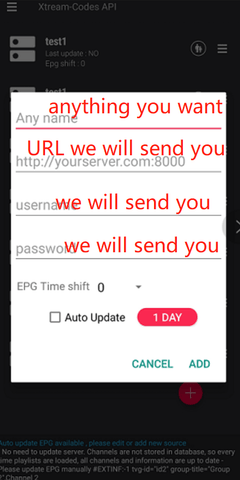iPhone/iPad/Apple TV and other IOS Users
Go visit App Store and download the App “GSE IPTV”

#1. Install this App and enter the welcome panel, then you can see a three-line icon on the top left side, click on it, then click on “Xtream-Codes API” on the menu.

#2. From here, you need to type in your account info, click on the Red plus icon
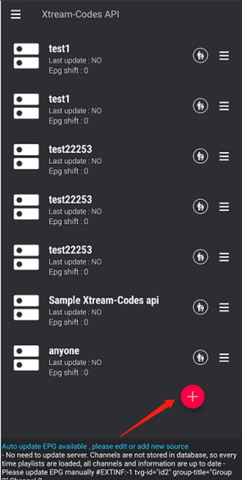
#3. Type in the account info we sent you. https://drive.google.com/file/d/12B4G3tWZWUiU7e2KG6BR5qADuntt7GTV/view