Samsung/LG Smart TV
There are 2 ways of viewing IPTV Channels on your TV:
Method # 1:
YAFI Streaming TV offers FREE service with membership, and uses a media controller app called ‘Smart IPTV’, this app is free to use for a period of seven days, you will then be asked to make a one-time donation of $5.00+ towards the Smart IPTV app development.
YAFI Streaming TV offers several TV Streaming Plans with discounts for your Smart TV device.
1. Search for the ‘Smart IPTV ’ application on your Samsung/LG TV screen.
2. Open the Smart TV app.
(You’ll read on your screen that you have a free test of this App for only 7 days, then you will have to make a donation of 5.00US at this link http://siptv.eu/activation/ to get a lifetime activation ).
3. Your MAC Address displayed on your screen, write it down.
4. Browse the website http://siptv.eu/mylist/
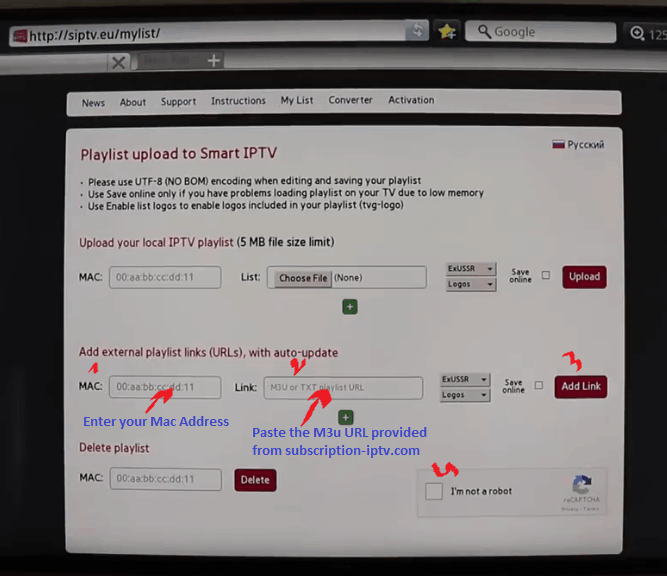
5. Enter your MAC Address that you noted before from the Smart IPTV App.
6. Paste the M3u URL that we provided to you into the ‘Link’ field ( we Will NOT SEND YOU M3U BY DEFAULT, unless you tell us in advance, please leave us a note that you need m3u at checkout )
7. Click on the ‘Add link’ button then check the reCAPTCHA.
8. Go back to your TV and Restart the Smart IPTV app.
9. Your channels list should be loaded.
10. Enjoy watching over 7000 channels of movies, series, sports, mangas, documentaries… With HD/ SD quality from worldwide, also 6000 videos on demand are available to give you a full entertainment time.
Method #2:
You can use another App called IPTV Smarters Pro which has been removed from Samsung Library. Therefore, we are providing its APK file for you to download.
This is a download link of IPTV Smarters Pro apk: https://drive.google.com/file/d/12B4G3tWZWUiU7e2KG6BR5qADuntt7GTV/view
1. Download the app into a reformatted USB Drive and inserting in the back of the Samsung TV. It installs by itself.
2. After that open the app, insert the code we provided. It might not work at first. Then turn off the TV from the back for 1 minute. When turning it on again it will work fine.
Positive Feedback is Welcomed!